I have a confession to make.
I’m a sucker for technology.
I mean, I know that we Waldorf teachers are supposed to be all about connecting on a human level — IRL, if you know what I mean (that’s “in real life” for you technophobes) — and I am. There is nothing that will ever replace the human connection.
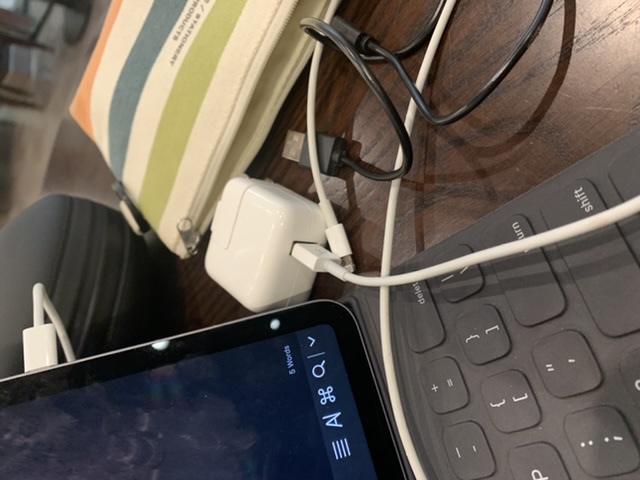
But I’ve been involved with this online world enough to have learned a few things.
- Online interactions can be very rich and full of meaning. I’ve connected with so many teachers through this digital platform, and hearing about their experiences has made a real difference in my teaching life.
- When it comes to productivity, digital tools have a lot to offer. And let me tell you something. We Waldorf teachers are so busy, we need to take advantage of EVERY time-saving tool we can possibly access.
Analog vs. Digital
I’ve written before about some of the analog tools that I love to use for my schoolwork. And even though I’ve been exploring more digital tools lately, those tools will never completely replace my analog systems.
Here are some of the analog tools I will never replace.
A Paper Planner
My paper planner has a couple of advantages over a digital tool. First of all, when I physically write something down (rather than type it) it goes into my brain better. I remember events, activities and items on my to do list SO much better when I write it out.
This is absolutely essential for my daily lesson planning. For this reason, I don’t even use a photocopied template. Yes, every day of this school year, the first thing I have written on my daily lesson plan is “jump rope.” Am I going to forget to jump rope? Um, no, but writing my lesson out from beginning to end every day just helps me envision the flow — from beginning to end. Also, knowing the first thing I’m going to write makes it so much easier to sit down to do that planning.
Secondly, when I need to check my schedule, it just doesn’t usually work to pull out a digital tool. (There are plenty of things that go on my digital calendar, as well, but more about that later.)
When I need to see the flow of the coming weeks, I just need a paper calendar to do it. Add my favorite Zebra Mildliners to highlight my blocks on that calendar and I’m one happy, organized teacher.

Incidentally, if you’re curious about which paper planner I use, I’ve shifted away from the Plum Paper planner I raved about in this blog post. It’s still a great planner, but my absolute favorite is my Hobonichi. It’s a beautiful Japanese planner with the most amazing thin paper that is perfect for using a fountain pen.
A Lovely Notebook
I’m always needing to jot things down and for a long time I struggled to find an effective system for keeping paper on hand and not losing it.
I didn’t love the idea of using a notebook, because it bothered me that the notes didn’t relate with each other. A page of meeting notes was immediately followed by thoughts about ideas for math practice. So disorganized. So for awhile I used various binders and sticky note systems.
Well, I’ve ditched all of that and my favorite system now is similar to my old beloved bullet journal. I just pull out the notebook, turn the page and write. I’ve realized that it is rare that I will need to find the page again. And even if I do, I can usually remember the approximate date that I took the note and flip back and find it.
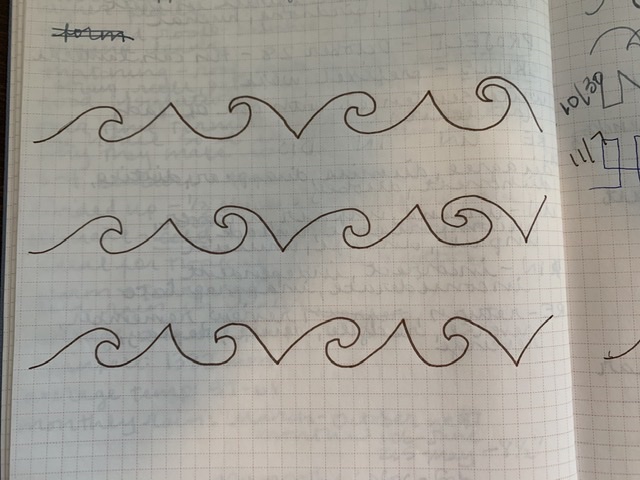
This is helped by the fact that my daily story notes are recorded in this notebook, as well. There isn’t enough room on my daily lesson page, so I move over to the notebook for story content. Because of this, I have a pretty good record of the dates in that book and have a pretty easy time flipping through.
I do wish that my notebook had an index in the front, and numbered pages, which would make it a lot easier to track that information, but I love my Hobonichi notebook too much to switch to a notebook with inferior paper.
Fountain Pen
I just love my fountain pens. And even more now that I’ve switched to some lovely charcoal colored Pilot ink. I have a couple of different pens I like (the Pilot Prera, Pilot Platinum, and TWSBI Eco are my favorites) and they are a big reason why I won’t ever switch entirely away from analog systems. I just like the process of writing too much. (By the way, my unicorn fountain pen is the TWSBI Eco Rose Gold fine tip — send me an email if you find that one in stock somewhere.)
Digital Tools
Okay, but this is a post about digital tools. And some new digital tools that I’m turning to now are helping me to resolve some of the challenges mentioned above. I’ll take a quick run-through of my favorites.
Device
I have a home desktop computer that I love and use when I have big digital projects — but that’s mostly for A Waldorf Journey. It is rare that I have big digital projects for school, though I will sit down at my desktop when I’ve got a bunch of emails to get through. My home desktop has a nice big screen, I have an ergonomic desk chair and working with that set-up just feels good. But that’s when I’m at home.
I’ve honestly struggled for some time with finding the right device to use for school work. Though I do most of my school work in analog, there are some school tasks that are best in a digital format. There’s just no getting around the productivity that happens when interfacing with a screen. But what to use?
Well, I had an old laptop that gave out last summer and a few months ago I replaced it with a very nice new one. But I found that that laptop was heavy, cumbersome and just more than I needed for a typical school day. I still brought it every day, and used it plenty, but it wasn’t the right thing and I kept looking for excuses to leave it at home.
As my old laptop was in the process of giving out, I tried switching to using my little iPad exclusively, but I found that it just wasn’t enough. Whenever I worked on it, I found myself hunching over and squinting and pecking to find what I needed on the screen.
The Goldilocks Solution
I recently bought a new iPad with a larger screen and it is an absolute dream. It is compatible with the Apple Pencil, so I’m thinking that will help me maximize my preference for writing, but still reap all the benefits of a handy digital environment.
So, what are the things that I find handy about the digital environment? What tasks lend themselves best to working digitally? Here are my thoughts.
Student Notes
I can’t tell you how long (my entire teaching career?) I have struggled with finding the right format for taking student notes. Here’s why.
- Student note-taking needs to be SO easy. If I have to pull a binder off the shelf, flip to the student’s individual tab and insert paper to write on — I’m just not going to do it. And what if I’m at home, while the binder is at school? I know this just doesn’t work. I’ve tried it. The binder works well for collecting student work and assessments, but it just isn’t the place for me to reflect.
- Student notes need to be organized. When I found that the binder didn’t really work for me, I tried just taking notes about my students in the free-for-all notebook mentioned above. It was easy and let me write quickly. No barrier to getting those thoughts down. The problem? I had no way of tracking where all of those notes were. Somehow it wasn’t as easy to remember when I took student notes and I ended up not being able to find them later. And I found that I really did want to find them later.
This is why I think a digital tool will be perfect for this. That’s one great thing about digital — there are endless opportunities for organization!
I’ve decided to use the Good Notes app to take those notes, and I’ve created a digital notebook for each student. This means that when I want to take notes, I can easily open up the notebook and start writing (with the Apple Pencil.) And if I end up just making notes in my paper notebook, I can snap a photo and add it to the notebook. I will also import pdf’s of assessment documents. Lately I’ve needed to go into my Google Drive and search for the student’s name to find that stuff — so cumbersome!
I rarely decide to type out notes about students — the thoughts flow so much more productively when I’m writing by hand. But if I do decide to type, Good Notes will work for that too.
I’m just starting to use this system, so I’ll keep you posted.
Shared Documents
I do have plenty of occasions in my teaching work to share documents with others — teachers and parents. I’ve recently embraced the Google Suite to make this happen. I haven’t quite gotten the hang of organizing some of those shared documents, but I know that they’re there — I just need to search for them. Here are some of the ways I use the Google Suite.
Conferences
At conference time, I create a spreadsheet and share it with all of my class parents. I actually started doing this when I was teaching middle school. At that age, it is rare that the parents come into the school building at drop-off and pick-up, so it just didn’t work to hang a sign-up sheet outside the classroom door. This spreadsheet has worked really well for years.
I’ll just mention, though, that one year I tried making a separate Google calendar for conferences, and though it was nice to get the reminders and have it all sync with my phone’s calendar, there were issues. Signing up wasn’t as straight-forward and a couple of times Google changed time zones.
Meeting Notes
My colleagues and I routinely share meeting notes through Google. This has become pretty standard practice in a lot of places and it is so easy to share notes with people who weren’t in attendance.
And another pro-tip — at my school, committees meet every other week, so we just keep one document going for the notes and add the most recent notes to the top of the document. It’s great. And so easy to just scroll down and see what we talked about last week. Our notes are pretty minimal each week, which makes it work easily.
Appointments and One-Off Meetings
As much as I love my paper planner, I would miss all kinds of appointments and meetings if I did not put them in my digital calendar.
I don’t put regular meetings (like my weekly faculty meeting) in that calendar, but if I schedule a meeting with a parent or meeting with another teacher, it’s got to go in. I use the native iOS calendar for this purpose, though I do sync with our school’s Google calendar.
But still, I know that my brain won’t register those extra meetings and appointments unless I write them down. So during my Sunday weekly planning session, I check my digital calendar and write in everything for the week in my paper planner. That is usually enough to keep me organized for the week.
That’s about it. Kind of a lot of gadgets for a low-tech teacher. But it makes my teaching life so much more efficient. And I kinda like it.
What kind of tech tools do you use for your teaching life? I’m particularly curious about the best to-do/notes app. I tend to write those things down, but it might be convenient to have all of that stuff accessible, no matter where my planner happens to be.
Leave your thoughts in the comments. I’d love to hear.




I use Bloomz for parent communication, volunteer sign-ups, requests for items, and parent/teacher conference scheduling. You and your class parents can text back and forth without the phone numbers showing. You can post photos! It’s kind of like a private facebook page without Mark Zucherburg! It’s a free app. The parents need to have the app on their phone or can go to it from their email. It works really well!