Pinterest for Waldorf Teachers
Okay, so I know that your Waldorf teacher training instructors would never advise you to check Pinterest for your lesson ideas, but today’s modern Waldorf teachers know that there is a wealth of information on Pinterest for Waldorf teachers and you’d be crazy to not take advantage of it!
There’s a method to the madness on Pinterest, though, and if you approach it with your Waldorf teacher savvy smarts, you’ll be able to make the most of a fantastic resource. So, here are my 7 steps to making Pinterest work for your Waldorf teacher self.
- Use it to save ideas.
We Waldorf teachers are in the unique situation of preparing for a new curriculum every year. It’s one of the things that makes our job so difficult . . . er . . . refreshing. But, knowing that you will eventually need to prepare for grade six (and seven, and eight) means that you can start the preparation now. Go ahead and right after you sign up create a board for each grade. That’s right, 8 boards right off the bat. That way when you see that awesome chalkboard drawing for the 7th grade Age of Exploration block, you can pin it and have ready to go when the time comes. And while you’re at it, create a separate “chalkboard drawing” board, too. You (and all of the people who end up following your board) will be glad you did.
2. Choose other people’s boards to follow.
The other thing to do right after you sign up (after you create those boards of course — have you done it yet?) is to start following some people’s boards. There are plenty of Waldorf Pinterest Power-Users and they’ve got lots of boards with lots of images just waiting for you to follow and repin. Some of my favorites?
- My own 4th grade board.
- My own 5th grade board.
- My own 6th grade board.
- My own 7th grade board.
- My own 8th grade board.
And now that the shameless self-promotion segment of this post is over, here are some other fantastic people and boards. (These people have so much more content going on Pinterest than I do. You should really follow them first.)
3. Find your next chalkboard drawing.
Raise your hand if you’ve ever consulted Google images to find your next chalkboard drawing. (Hand in the air over here!) Well, imagine a search engine like Google except that it is entirely image-based. Every single thing that is on Pinterest is an image. It is a visual medium that is meant to recreate a bulletin board of all of your favorite things. But then, you get to see everyone else’s bulletin board full of favorite things and then put them on your bulletin board of favorite things! And then, more people get to see your bulletin board of fav . . .
I digress. The point is — Pinterest is extremely visual. When you’re looking for inspiration to create something in a visual medium (like chalkboard drawing) Pinterest is basically the best search engine you could find. Go ahead. Type “waldorf chalkboard drawing” in the search bar on Pinterest. How much do you wanna bet you find something that makes you want to pick up your chalk and head to your board right away?
Well, okay, maybe not right away. But I bet it will at least make you want to pin it and save it for later. See how this thing works?
4. Expand your search beyond the Waldorf world.
Because, well, the world is not made of Waldorf teachers. But Pinterest is full of all kinds of teachers. Pinterest is for Waldorf teachers, but it’s for other kinds of teachers, too. I’ve found so many fantastic classroom management ideas that I really need to create a whole board for it. You might even want to create a board for every subject you teach. I’ve found fantastic reading program ideas, team-building exercises and motivational feedback suggestions.
5. Keep an eye on your feed.
Every time you repin something, follow a board, search for something or follow a user, Pinterest adds that little piece of information to their algorithm to determine what you’re going to want to look at next. All of that information comes together to create your home feed. My home feed is remarkably accurate at determining what I want to look at. Sometimes it even predicts my next great idea, hobby, interest, obsession. That home feed is pretty darn good and worth your eyeballs’ attention every now and then.
6. Pin your own stuff to document for next time.
So, I know it can be the last time-consuming straw on the camel’s back, but I hope that you’re doing something to document your work. I’m so grateful for my iPhone because it means that at least remembering to take a photo of my chalkboard is pretty easy for me to do. I also remember to take photos of student work every now and then, but deciding what to do with those images so they’re ready when I want them is another thing entirely. I try to use this blog as a chronicle of my journey, but we all know that my posts can be called intermittent at best. But if a blog sounds like a good idea for you, hit me up and I’d be happy to help you get started.
But, if a blog feels like more than you want to mess with, you can post your photos to your Flickr account. You can organize them there, but if you get yourself in the habit of checking Pinterest before every block to see what you’ve saved, it would be a fantastic idea to pin those Flickr photos onto your Pinterest boards. They’ll be there for you later, but they’ll also be there for other teachers looking for inspiration.
7. Find all kinds of DIY crafts and projects.
Pinterest is the DIYer’s dream. If Mod Podge, decoupage and hot glue guns are your thing, Pinterest is the place for you. I’m not so crafty, myself, so when it comes to finding crafty things to do with my students, I turn to Pinterest. You can find your typical handprint = Thanksgiving turkey, Kleenex = Halloween ghosts and tissue paper collages but there are also much better projects to be found. (Though once I brought a googly eyes/construction paper/Elmer’s glue Pinterest project to my students and they loved it. They’re still talking about it 3 years later.)
So, if you haven’t done it already, go and set up thyself a Pinterest account and get pinning.

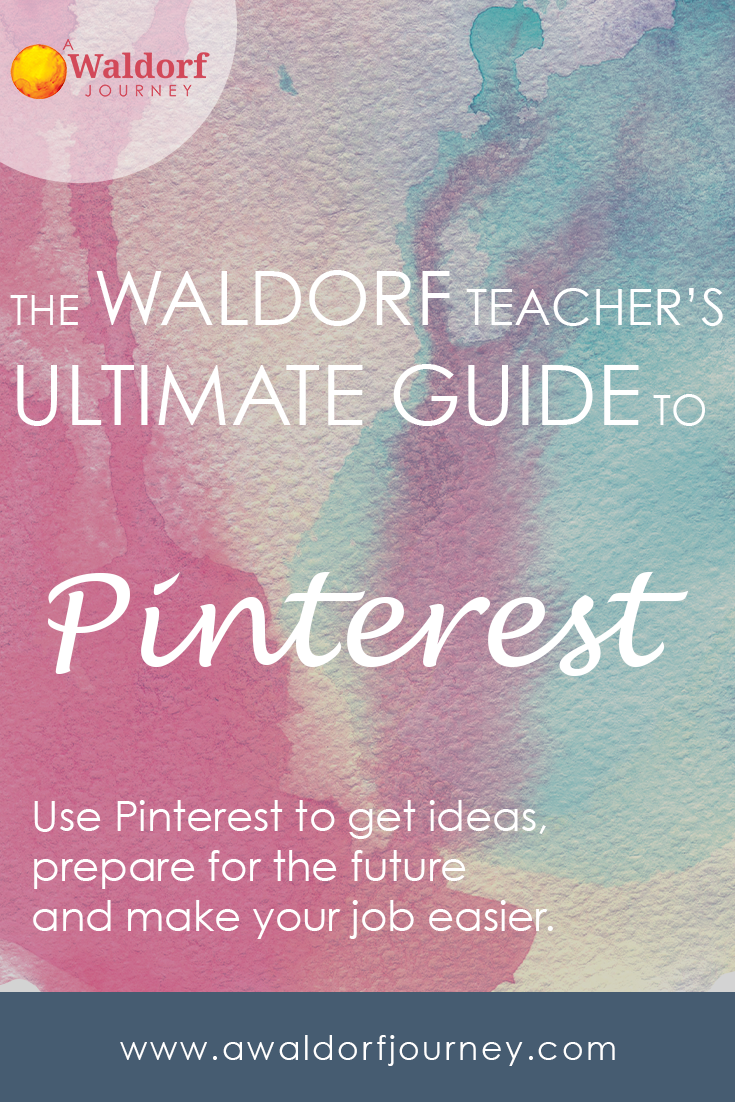



Leave a Reply